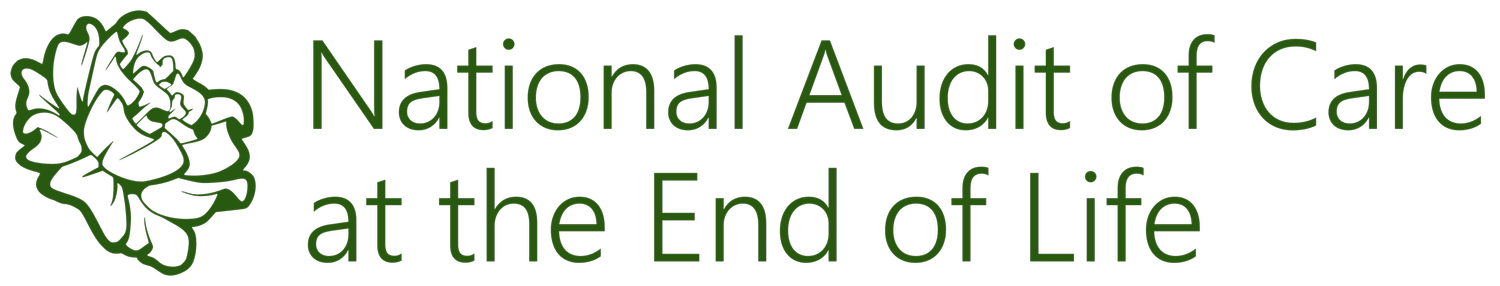How to manage access to the DIT
This guidance outlines the process for a Site Administrator to manage (approve/decline) access to the Data and Improvement Tool.
Each organisation has a Site Admin User who is responsible for approving or declining account requests, resetting passwords, and removing users who no longer work at the Trust.
Who are the Site Admin Users?
We suggest that Project Leads are assigned as Site Admin Users. Additional Site Admin Users can be added by promoting current users.
How to use the Admin feature?
An admin function is available via the Data and Improvement Tool for Site Admins only. This function allows Site Admins to manage user request and accounts.
Log in to the Data and Improvement Tool > select ‘Admin’
Go to the relevant admin page, either ‘Current users’ or ‘Pending users’.
Current users
On the Current users page, Admins can see all users with access to the Data and Improvement Tool from their organisation. Here, they can reset a user’s password, which will send an email with the new log in details, and they can promote users to Site Admins, should they want more support verifying accounts.
To disable user accounts e.g. they have left the organisation, please contact the NACEL Support Team.
Pending users
On the Pending users page, Admins can see a list of people who have requested an account and are yet to be approved. Admin users are further sent a notification email when a new account is requested and the users email is verified. Admin users are responsible for accepting or denying account requests.
The Site Admin should review the user details and reason for the request and select either approve or decline.
The options to approve or decline the user’s request will only become available once the user has verified their email address. The user will have received an email with a verification link once they submitted the registration form.
If the pending user hasn’t received the verification email or they have been pending for a while and haven’t verified yet, Site Admin Users can resend the verification email. Site Admin Users are able to see when an account request was made.
If the Admin User needs more information about the request, they should email the person before accepting. The account will stay in the pending users list until it is either approved or denied.
Approve: The user will automatically be sent an email notifying them of their approved access with a password to the Data and Improvement Tool.
Decline: The Site Admin is asked to provide a reason why the request was declined. The user will automatically be sent an email notifying them of the denied access with the reason. Please ensure the response is clear and concise.